Connection Pooling in SQL Server: What, When, and How

Author(s):
Ajay kumar
Last updated: 14 Jun 2025
What is Connection Pooling?
Imagine you run a busy coffee shop. Every time a customer walks in, you build a new coffee machine just for their order, then throw it away when they're done. Sounds wasteful, right? That's what happens if your application creates a new database connection for every request! Connection pooling is like having a set of ready-to-use coffee machines (connections) that you can quickly hand out to customers (requests) as needed, then clean and reuse for the next customer.
In technical terms, connection pooling is a technique used to reduce the overhead of repeatedly opening and closing database connections. Instead of creating a new connection every time, a pool of connections is maintained and reused, improving performance and resource utilization.
In technical terms, connection pooling is a technique used to reduce the overhead of repeatedly opening and closing database connections. Instead of creating a new connection every time, a pool of connections is maintained and reused, improving performance and resource utilization.
How Does Connection Pooling Work Internally?
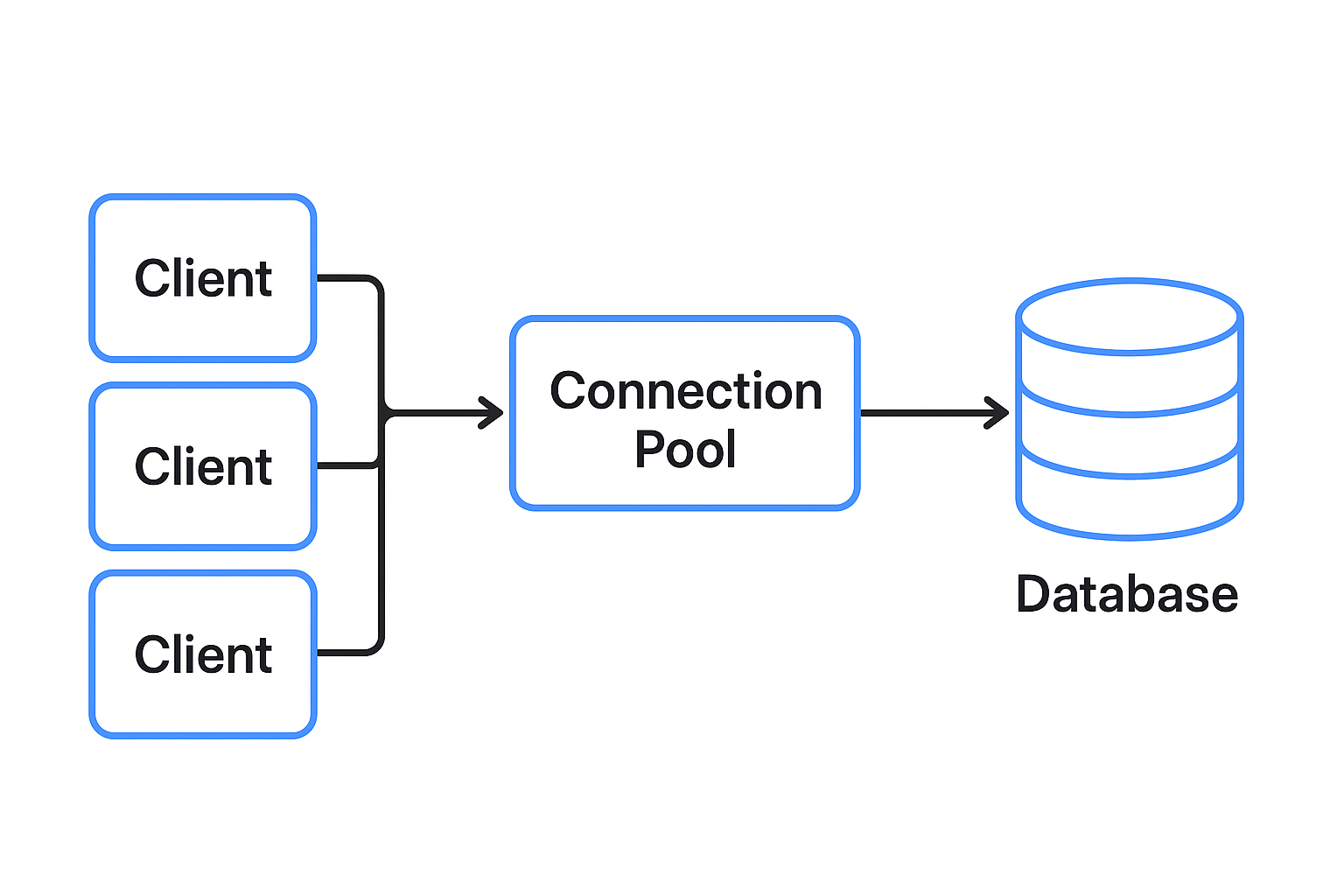
- When
SqlConnection.Open()is called, ADO.NET checks for an available connection in the pool. - If available, it is reused. If not, a new connection is created (up to
Max Pool Size). - When
Close()orDispose()is called, the connection is returned to the pool (not actually closed). - If the pool is full, the connection is closed and discarded.
When is Connection Pooling Useful?
Connection pooling is especially useful in high-traffic applications, such as web APIs or enterprise services, where many users or processes need to access the database concurrently. Without pooling, the cost of establishing and tearing down connections can become a major bottleneck, leading to slow response times and increased load on the database server.
Real-world scenario
How Does Connection Pooling Work in SQL Server?
In .NET, connection pooling is managed automatically by ADO.NET when you use classes like
By default, pooling is enabled. You can control pooling behavior using connection string parameters like
SqlConnection. The pool is keyed by the connection string—connections with the same string are pooled together. When you call Open() on a SqlConnection, ADO.NET checks if a suitable connection is available in the pool. If so, it reuses it; otherwise, it creates a new one (up to the pool's maximum size).
using (var connection = new SqlConnection(connectionString))
{
connection.Open();
// Execute queries
}
Code Sample #1 : Basic usage of SqlConnection with pooling (default)By default, pooling is enabled. You can control pooling behavior using connection string parameters like
Max Pool Size, Min Pool Size, and Pooling (true/false).
var connectionString = "Server=localhost;Database=MyDb;User Id=sa;Password=your_password;Pooling=true;Min Pool Size=5;Max Pool Size=100;";
Code Sample #2 : Connection string with pooling options- Pooling: Enables or disables connection pooling. Default is
true. - Min Pool Size: The minimum number of connections maintained in the pool. Default is
0. - Max Pool Size: The maximum number of connections allowed in the pool. Default is
100. - Connection Timeout: The time (in seconds) to wait for a connection to become available before throwing an error. Default is
15seconds. - Load Balance Timeout: The minimum time (in seconds) a connection lives in the pool before being destroyed. Default is
0(no timeout). - Enlist: Whether the connection is automatically enlisted in the current transaction context. Default is
true.
Common Pitfalls and Troubleshooting
- Connection Leaks: Not disposing/closing connections will eventually exhaust the pool. Always use
usingblocks. - Pool Fragmentation: Changing connection string parameters (even whitespace) creates new pools. Use consistent connection strings.
- Pool Exhaustion: If all connections are in use, new requests wait for a free connection or timeout. Monitor and increase
Max Pool Sizeif needed. - Diagnosing Issues: Use performance counters (
NumberOfPooledConnections,NumberOfActiveConnections) or logging to monitor pool usage.
Troubleshooting
Common Problems Solved by Connection Pooling
- Performance: Reduces latency by reusing existing connections.
- Resource Management: Prevents exhausting database server resources by limiting the number of concurrent connections.
- Scalability: Supports high concurrency scenarios efficiently.
- Stability: Reduces the risk of connection leaks and timeouts.
Tip
Advanced Pooling Scenarios
- Clearing the Pool: You can clear the pool manually if needed (e.g., after a fatal error):
SqlConnection.ClearAllPools();Code Sample #3 : Clearing the connection pool - Handling Pool Exhaustion: If all connections are in use, new requests will wait (up to the connection timeout). Monitor and tune
Max Pool Sizeas needed. - Pooling and Transactions: Connections are only returned to the pool when fully closed and not enlisted in a transaction.
Best Practices for Connection Pooling
- Always use
usingblocks to ensure connections are returned to the pool. - Keep connections open only as long as needed.
- Use consistent connection strings to avoid pool fragmentation.
- Monitor pool usage and tune
Min/Max Pool Sizeas needed. - Store connection strings securely (e.g., environment variables, secrets manager).
Pooling Beyond SQL Server
Connection pooling is available for other ADO.NET providers (e.g., Npgsql for PostgreSQL, MySqlConnector for MySQL). Each provider may have its own pooling implementation and settings—refer to their documentation for details.
Further Reading & References
Summary
Connection pooling is a foundational performance optimization for any .NET application using SQL Server. By reusing connections, you save time, resources, and money—just like a coffee shop reuses its machines instead of building new ones for every customer. Remember to use
using blocks, monitor your pool settings, and enjoy smoother, faster database operations!
Thanks for reading through. Please share feedback, if any, in comments or on my email ajay.a338@gmail.com

